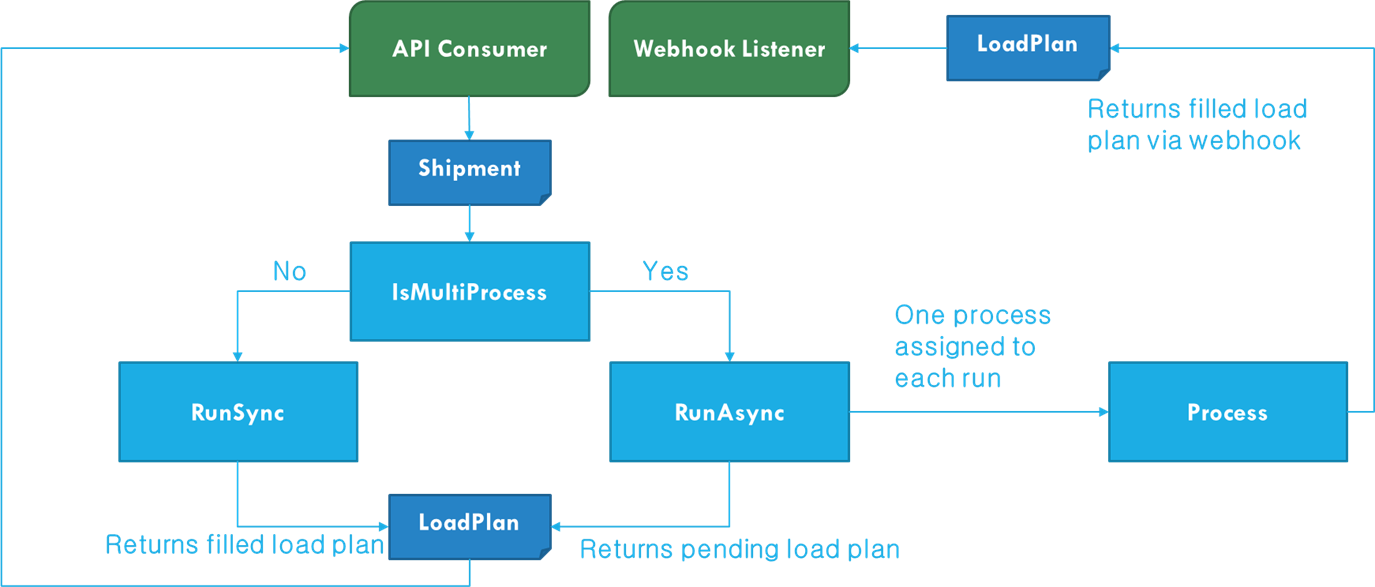|
Name
|
Description
|
Type
|
Default
|
|
multiProcessed
|
Set true to build
the load in multiple processes and get the result asynchronously.
The result will be
sent to your webhook listener that is specified in the webhookListenerURLToNewLoad.
Set false to build
the load in single process and get the results immediately.
Please see Figure 1
to understand the flow of the calls for single and multiple processes.
|
boolean
|
false
|
|
cargoDetailLoadedFromDatabase
|
If true, the details
of each cargo in the request body are loaded from the cargoes database that
matches the cargo name. Otherwise, the data of each cargo should be
included in the request body.
|
boolean
|
false
|
|
containerDetailLoadedFromDatabase
|
If true, the details
of each container in the request body are loaded from the containers
database that matches the container name. Otherwise, the data of each
container should be included in the request body.
|
boolean
|
false
|
|
loadSaved
|
If true, the load is
saved to the database. They are accessed on the Recently Saved under Home.
|
boolean
|
false
|
|
loadShared
|
If true, the load is
shared when it was saved to the database. Once it is shared, all users in
your company can see it. They are accessed on the Recently Shared under
Home.
|
boolean
|
false
|
|
UOM
|
The unit of measure for the new load. Available
values: UnitEnglish, UnitMetric, UnitHighMetric.
|
string
|
UnitEnglish
|
|
userId
|
The email of a user who the load is saved
under. If it is not set, the email of the credential consuming the API is
used.
|
string
|
null
|
|
graphicsCreated
|
If true, the pictures of the filled
containers are created and placed into the Graphics.images member of
the FilledCotnainer in the response. If false, Graphics.images
member of the FilledCotnainer would be NULL.
|
boolean
|
false
|
|
graphicsImageWidth
|
The width of the pictures of the filled
containers in the number of pixels. This value will be used only if graphicsCreated
is true.
|
int
|
200
|
|
graphicsImageDepth
|
The depth of the pictures of the filled
containers in the number of pixels. This value will be used only if graphicsCreated
is true.
|
int
|
200
|
|
thumbnailsCreated
|
If true, the pictures of the spaces are
created and placed into the Graphics.images member of each Space of the FilledContainer
in the response.
|
boolean
|
False
|
|
thumbnailsImageWidth
|
The width of the pictures of the spaces in
the number of pixels. This value will be used only if thumbnailsCreated
is true.
|
int
|
200
|
|
thumbnailsImageDepth
|
The depth of the pictures of the spaces in
the number of pixels. This value will be used only if thumbnailsCreated
is true.
|
int
|
200
|
|
reportToolbarShown
|
If true, a report will have a toolbar on the
top of the screen.
|
boolean
|
False
|
|
reportLanguage
|
The language of the contents a report
displays on the screen.
Available values: ENG, GER, SPN, FRN, BRZ,
CHN, JPN, KOR
|
string
|
ENG
|
|
|
|
|
|